Overview
JelphaBot is a desktop application to help NUS students manage tasks. JelphaBot allows students to track and manage tasks conveniently. Users enter commands in JelphaBot through a CLI. However, a GUI is implemented with JavaFX for a smoother user experience. It is written in Java, and has about 13 kLoC.
About this portfolio
This portfolio lists my individual contributions to the JelphaBot. It includes a summary of the feature enhancements implemented and contribution to the User Guide and Developer Guide. It also details other contributions I made throughout the duration of the project to team-based tasks.
Summary of contributions
-
Major enhancement: added the ability for users to group their tasks by time or module code, as well as provided interfaces for other developers to implement new grouping categories.
-
What it does: allows users to change the way their tasks are listed by switching between a list that shows:
-
Tasks listed by how soon their due date is to the current date.
-
Tasks listed by their Module Code.
-
-
Justification: Task management is the core feature of JelphaBot. This feature improves the task management process significantly because it allows users to see at first glance their most urgent or important tasks.
-
Highlights:
-
This feature involves full-stack development in
Logic,Model,StorageandUicomponents. -
As all other features use
Taskas the underlying Model entity, there was high coupling with features implemented by other groupmates. -
This enhancement affected existing commands as
GroupedTaskListlisted showed tasks in a different order from the underlying list stored in the model, and this order would vary depending on theCategorydisplayed. -
It required model objects to be queried from the displayed index in
Uiinstead of the the default order inModel(which was the order in which objects were implemented). -
The implementation was challenging as it required changes to be made to existing commands while still reducing conflict with other teammates' work. This required many design alternatives to be considered.
-
All non-User-Interface classes added were backed up with tests.
-
-
Relevant pull requests: #122, #161, #196, #204, #205, #212, #219, #228, #298,
-
-
Minor enhancement: Updated the Ui layout for each Task to allow tasks to be distinguished by priority.
-
Code contributed: [Functional code] [Test code]
-
Other contributions:
-
Project management:
-
Enhancements to existing features:
-
Documentation:
-
Updated Logic section from AB3, added diagrams and documentation for the implementation of Tab Grouping feature in Developer Guide.
-
Added documentation for Task List panel and List Command in User Guide.
-
-
Tools:
-
Integrated Github plugins (gh-pages, Travis, Netlify) to the team repository.
-
-
Contributions to the User Guide
Given below are sections I contributed to the User Guide. They showcase my ability to write documentation targeting end-users. |
Task Management (Yao Jie)
JelphaBot allows you to track and manage your tasks comprehensively as well!
You can view and sort all your tasks from the Task List page.
You can enter the list command or its shortcuts :T or :t to instantly switch to the task list tab.
The task list panel will then display all your tasks sorted into various categories.
Format: list
Shortcut: :T or :t
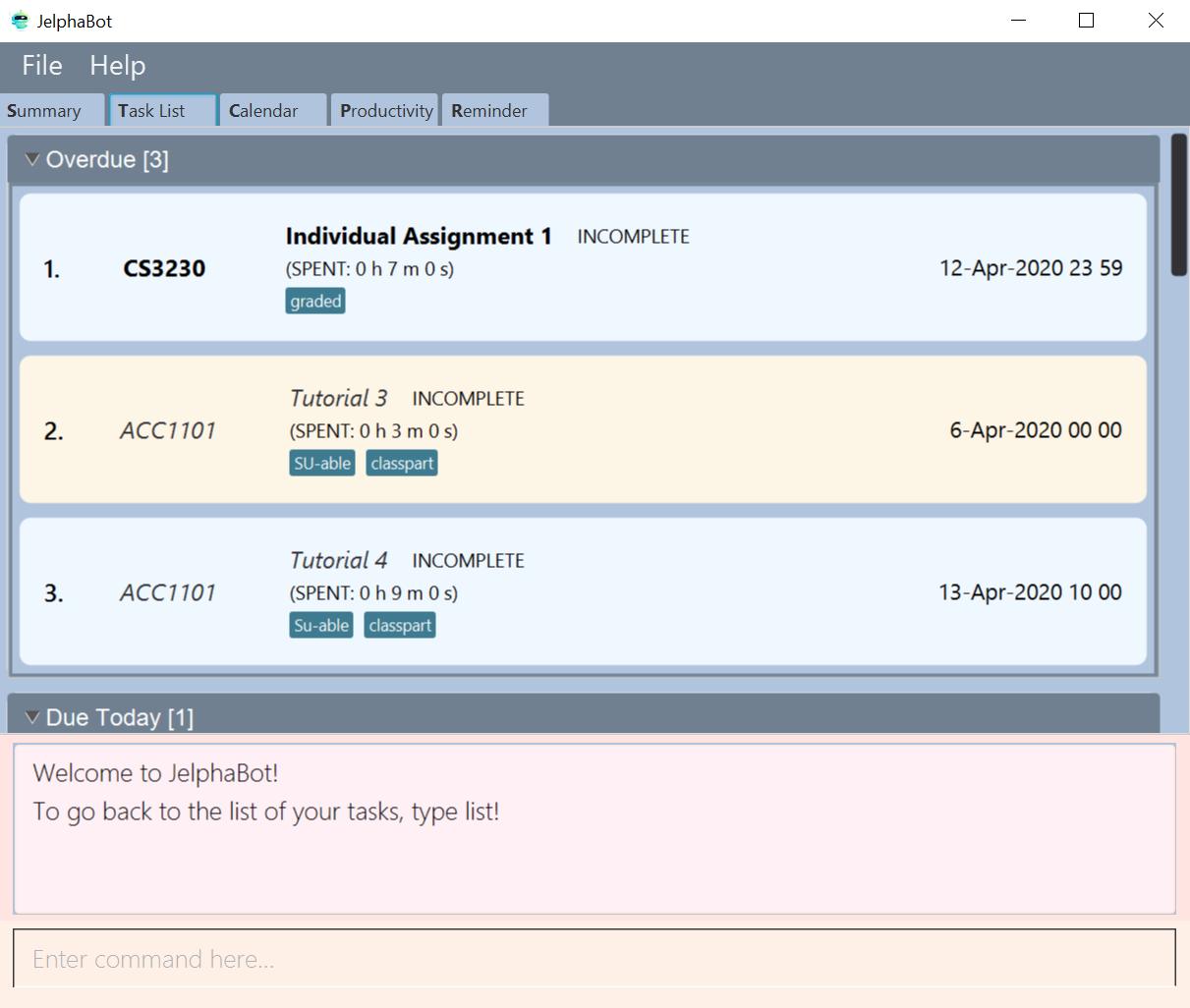
listReading the Task List
The task list is formatted so that you can distinguish urgent tasks at first glance. The start of every task is labelled with a module code so that you can visually categorize them. Tasks are tagged according to their importance:
-
Default priority
-
High Priority tasks will be bolded to denote important tasks.
-
Low priority tasks will be italicized to denote optional tasks.
The start of every task will be labelled with a module code so that you can visually categorize them.
Go here to read more about adding tasks with priority and here for editing task priority.
Command Format for Task list commands
-
Parts of the command in
UPPER_CASErepresent command parameters that have to be supplied by you.
e.g. inadd d/DESCRIPTION,DESCRIPTIONrepresents a field where you can provide the appropriate description, such asadd d/Assignment 1. -
Parameters in square brackets are optional e.g
d/DESCRIPTION [p/PRIORITY]can be used asd/Assignment 1 p/0or asd/Assignment 1. -
Parameters with a trailing
…can be used as many times as you want, or can also be omitted.
e.g.[t/TAG]…can be used once ast/project, or multiple times liket/project t/graded, and so on. -
Parameters can be in any order e.g. if the command specifies
d/DESCRIPTION p/PRIORITY,p/PRIORITY d/DESCRIPTIONis also acceptable.
Listing all Tasks : list
JelphaBot allows you to list all your current tasks. In order to make it easier for you to view and use JelphaBot, you can group your tasks by some categories. These categories can be specified through optional arguments.
Format: list [GROUPING_CATEGORY]
Grouping Tasks by Date : list date
You can group tasks based on their due date.
This is also the default interface for the task list tab.
Format: list date
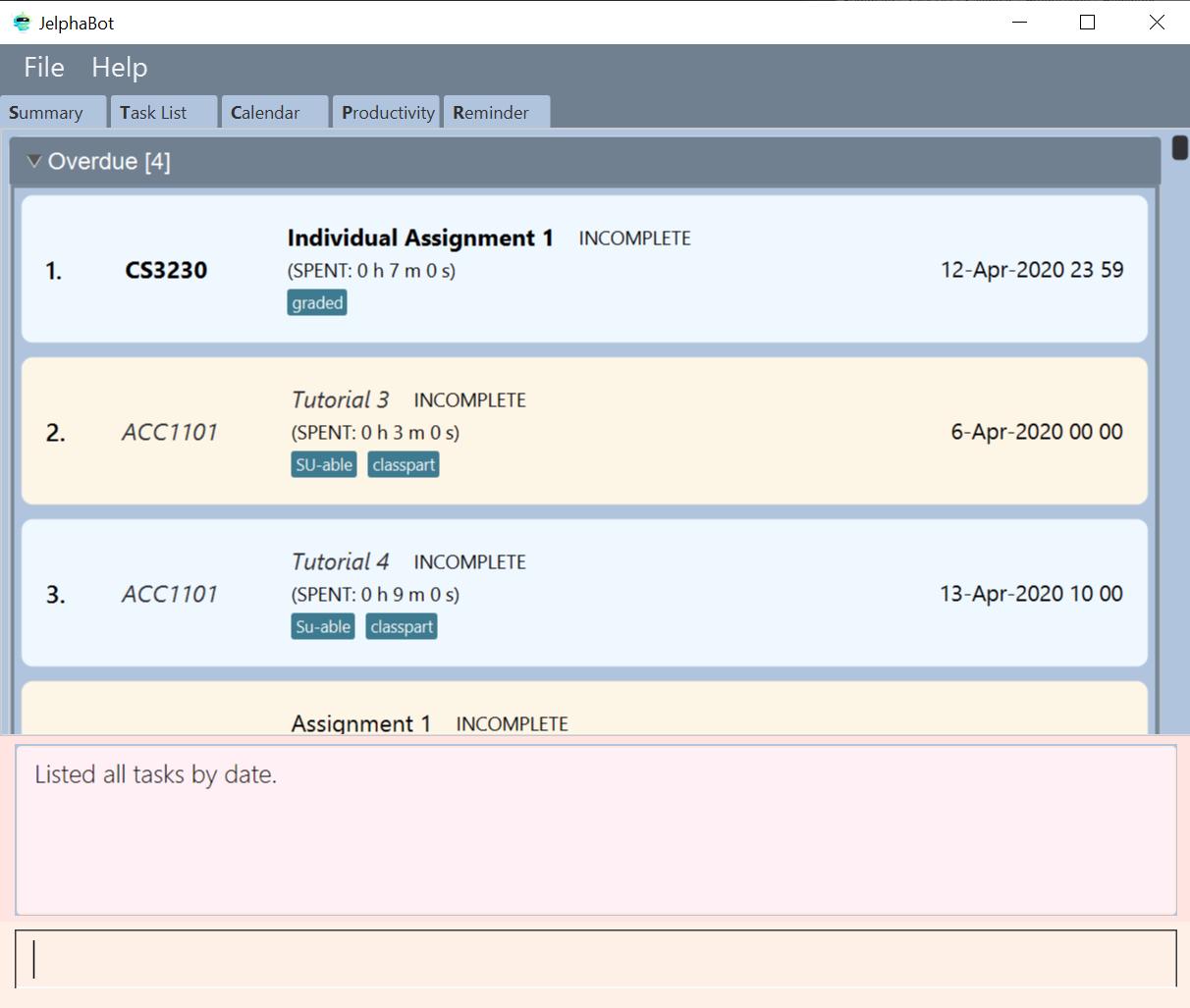
list datelist date allows you to group your tasks into the following categories:
-
Overdue
(Shows tasks which are past their due date) -
Due Today
(Shows tasks not overdue and due by the end of the current day) -
Due This Week
(Shows tasks due within the next seven days) -
Due Someday
(Shows all other tasks that do not fit into prior categories)
These categories are arranged to make it easier for you to see what is immediately due. By moving tasks that are due soon to the top of the list, you can decide what to focus your time on.
Grouping Tasks by Module : list module
You can also group your tasks based on their module code.
Format: list module
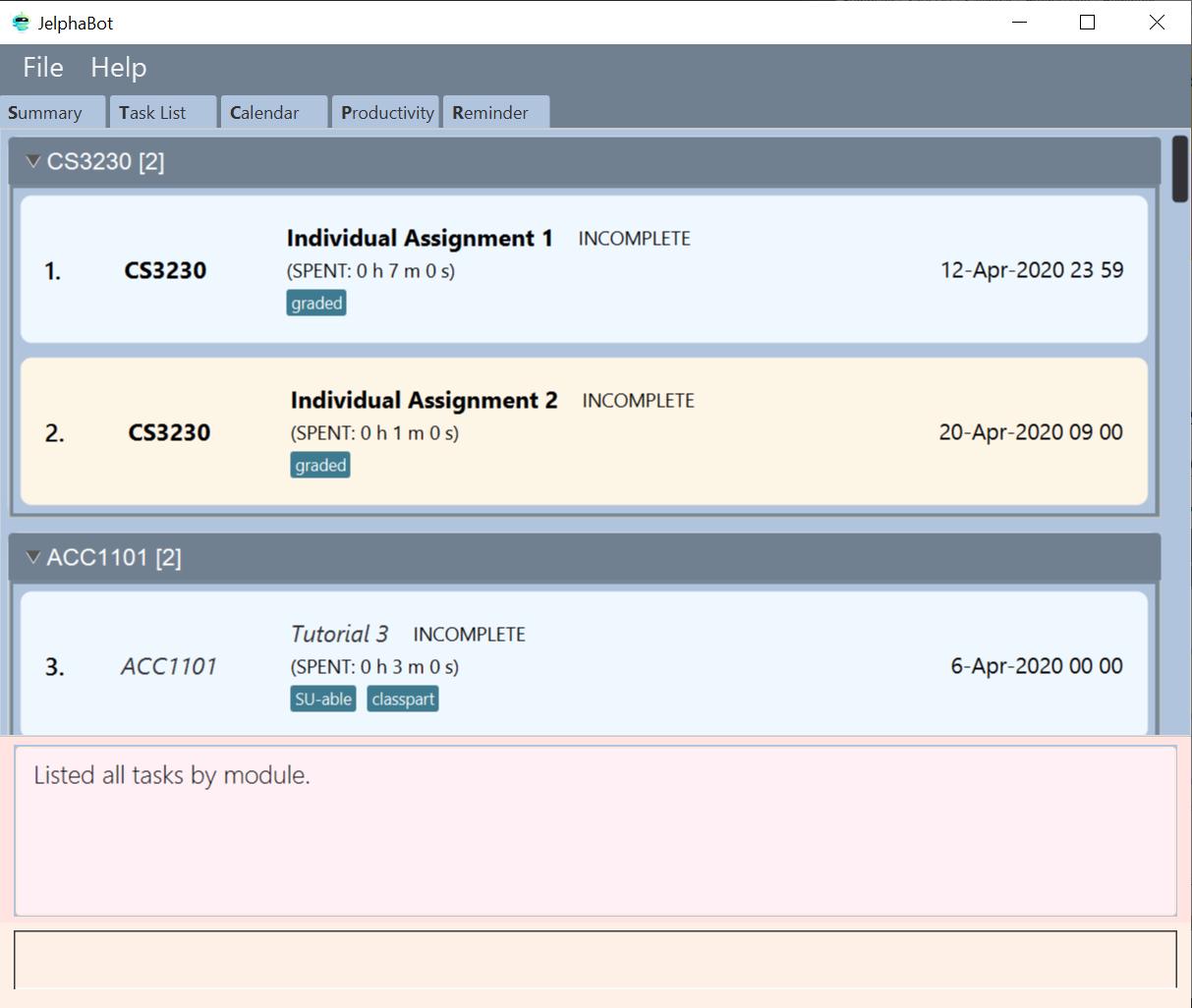
list moduleThis grouping allows you to manage your time by tracking the amount of time spent on each module. You can also see which modules have upcoming projects or assignments due.
Contributions to the Developer Guide
Given below are sections I contributed to the Developer Guide. They showcase my ability to write technical documentation and the technical depth of my contributions to the project. |
Task Grouping feature in Task List tab (Yao Jie)
Implementation
The task category mechanism is facilitated by the ViewTaskList interface, which serves as a wrapper for any list of tasks.
The ViewTaskList interface supports methods that facilitate getting and iterating through the tasks contained within the list.
This is to accommodate a common access for Tasks in GroupedTaskList, which contains multiple sub-lists.
The diagram below describes the class structure.
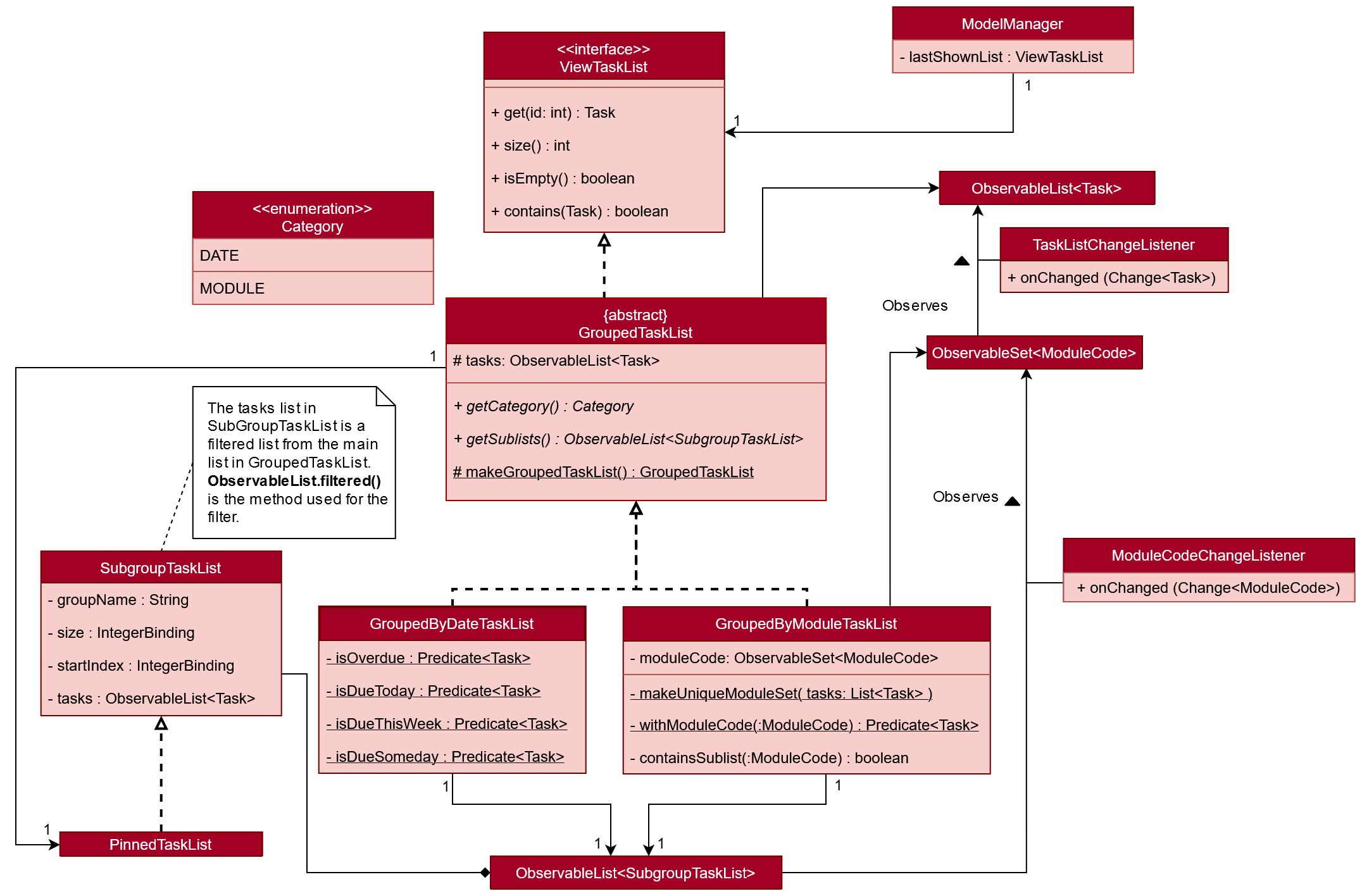
Grouping tasks into sub-lists is done through the GroupedTaskList class.
Each GroupedTaskList is a container for ObservableList<Task> objects, each containing a unique filter over the full task list.
Each GroupedTaskList implements the following operations on top of those in ViewTaskList:
-
A enum class which describes the valid
Categorygroupings, and the corresponding methods of getting these groupings from aString. -
An
ObservableListofSubgroupTaskListthat represents the sub-groupings of each correspondingCategory. -
A public method for instantiating a
GroupedTaskListcalledgetGroupedListwith the return fromgetFilteredTaskList()as argument. -
An iterator method which iterates through a list of
SubgroupTaskList.
Users can modify the GroupTaskList being displayed in the main panel by executing a ListCommand.
The operation for retrieving the corresponding GroupedTaskList is exposed in the Model interface as Model#getGroupedTaskList(Category category).
Currently, the supported groupings for JelphaBot are group by date (GroupedTaskList.Category.DATE and GroupedByDateTaskList) and group by module (GroupedTaskList.Category.MODULE and GroupedByModuleTaskList).
The following diagram shows the sequence flow of a ListCommand which modifies the currently shown Task List:
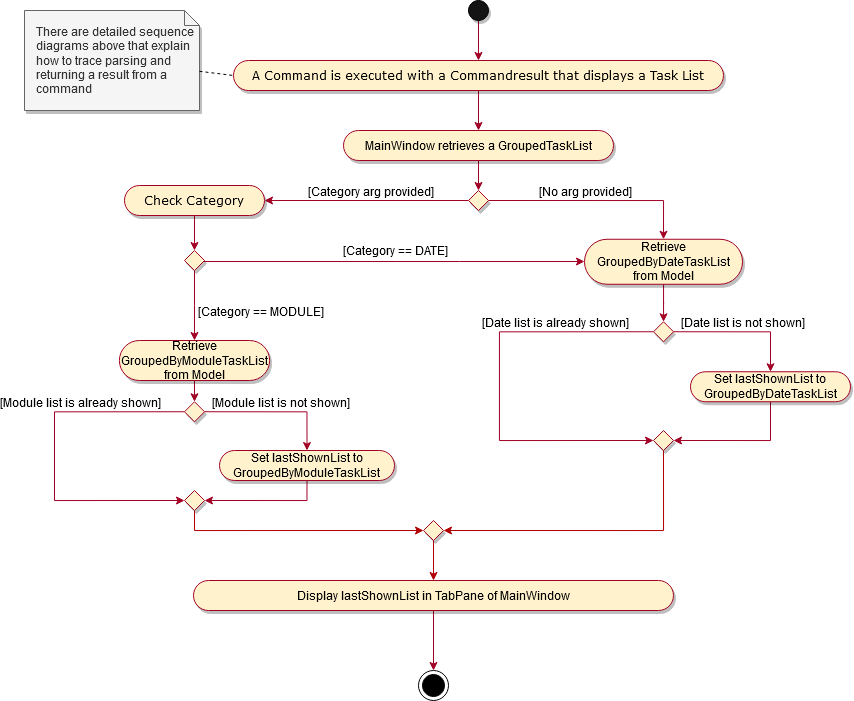
Given below is an example usage scenario and how the task category mechanism behaves at each step.
Step 1. The user launches the application for the first time.
The MainWindow will be initialized with GroupedTaskListPanel as a container for GroupedTaskList model objects.
The panel is populated with sublists defined in GroupedByDateTaskList.
Step 2. The user executes list model to switch to category tasks by module code instead. GroupedTaskListPanel is repopulated with sublists defined in GroupedByModuleTaskList.
If the user tries to switch to a Cateory which is already set, the command does not reinitialize the GroupedTaskList to prevent redundant filtering operations.
|
As GroupedTaskList has more than one underlying ObservableList<Task>, tasks cannot be retrieved the usual way.
Thus, the get() function defined in the ViewTaskList interface must be implemented and used instead.
The following diagram shows the process of retrieving a Task from ViewTaskList when it is an instance of GroupedTaskList:
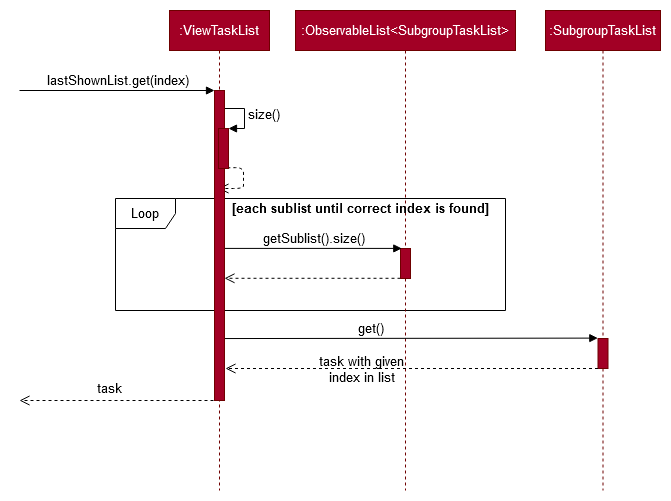
ViewTaskList.get()As the index passed as an argument to lastShownList.get() is a cumulative index, the implementation of get() in ViewTaskList has to iterate through each SubgroupTaskList stored within.
Tasks are organized via a two-dimensional list.
In this case, a Task is rendered into a TaskCard, and TaskCard elements are rendered within SubGroupTaskListCell elements which are listed in SubgroupTaskListPanel.
A populated SubgroupTaskListPanel element is rendered as a GroupedTaskListCell which is listed in the top-level GroupedTaskListCell.
SubgroupTaskListCell and GroupedTaskListCell implement the ListViewCell<T> interface of the ListView<T> class provided by JavaFX.
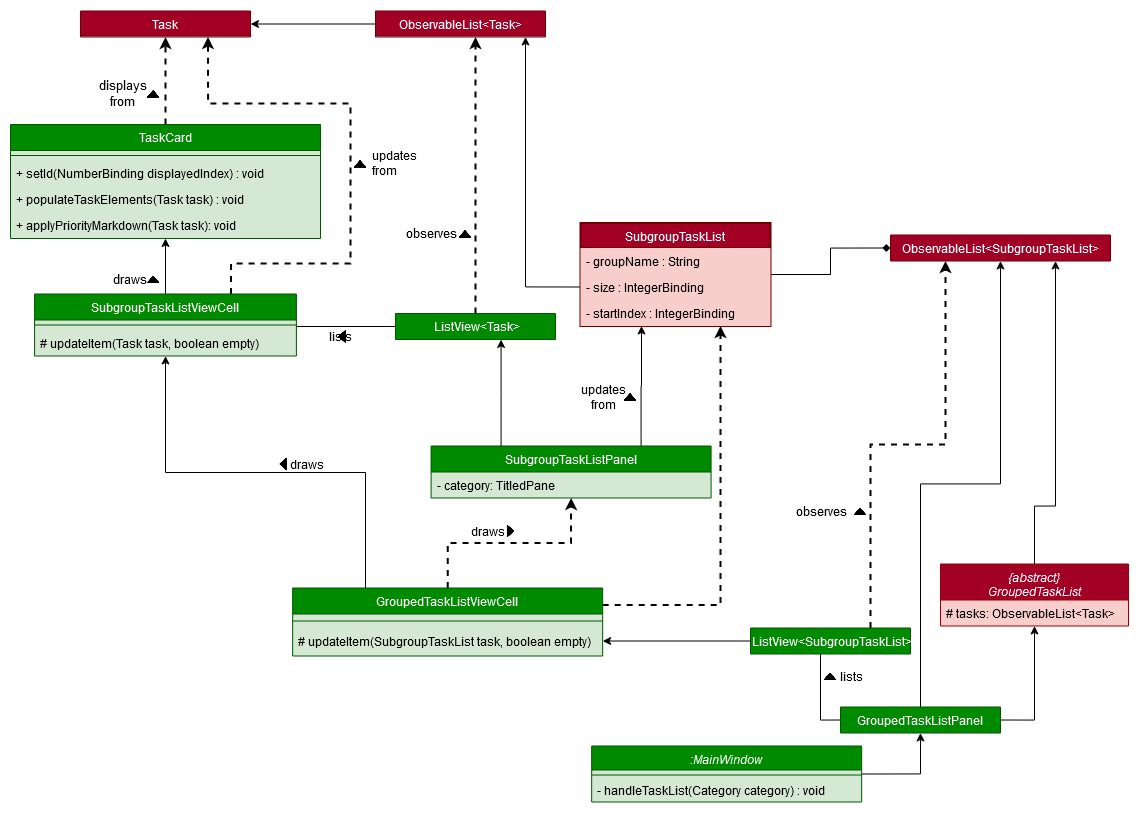
GroupedTaskListThe detailed interactions are described in the diagram shown above.
As can be seen, the distribution of ListViewCell elements follows the way tasks are distributed within the model classes.
Each SubgroupTaskListPanel is displaying a singular SubgroupTaskList, which further contains a list of Task entities.
The indexes displayed in each TaskCard is dynamically computed from a NumberBinding which computes the index of that element in the list.
The NumberBinding observes the place of the task within the current SubgroupTaskList as well as the number of elements in the preceding sublists.
The sum of both numbers gives the index for the current element, which is set using setId(). TaskCard elements are updated with populateTaskElements().
Each TaskCard will also have a different visual presentation depending on the value of the Priority of the task.
The method which adjusts the visual presentation of a Task is applyPriorityMarkdown().
The following images show how Task entities of different priorities are displayed:
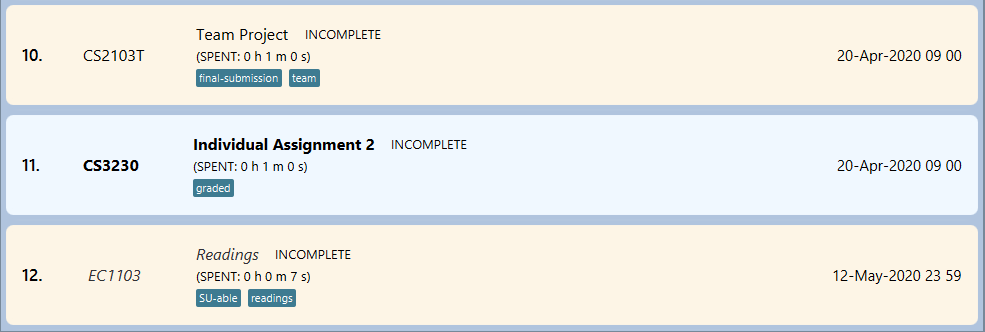
Design Considerations
Aspect 1: ListCommand swaps to a different ViewTaskList
Refer to Activity Diagram showing the tab switch for ListCommand for the diagram describing this process.
-
Current solution: Initializes each grouped list as each
ListCommandis called and stores the latest list asModel.lastShownList.-
Pros: Easy to implement. Scalable when more groupings are added.
-
Cons: Consecutive
ListCommandoperations which swap between different categories are expensive as the list is reinitalized each time. -
Cons: It is hard to keep track of the exact type of list in
lastShownList, which may lead to unexpected behavior.
-
-
Alternative 1: Keep instances of all
GroupedTaskListobjects and update them as underlying Task List changes.-
Pros: Consecutive
ListCommandexecutions are less expensive. -
Cons: All other commands that update the underlying list now have additional checks as each grouped list is updated.
-
Reason for chosen implementation:
The current solution was chosen in order to accomodate more Category implementations in the future.
With only two classes inheriting GroupedTaskList, it is entirely feasible to implement both.
However, since only one GroupedTaskList will be used at any time, and to take into account possible performance savings, only one GroupedTaskList implementation will exist at any one time.
Aspect 2: get() Task from ViewTaskList and iterate between Tasks.
Refer to Sequence Diagram for ViewTaskList.get() for the diagram describing this process.
-
Current solution: Implement
get()andIterator<Task>inViewTaskList.-
Pros: Easy to implement. Scalable when more groupings are added.
-
Cons: Consecutive
ListCommandoperations are expensive as the list is reinitalized each time. -
Cons: It is hard to keep track of the exact type of list in
lastShownList, which may lead to unexpected behavior.-
As a workaround, only operations defined in the
ViewTaskListinterface should be used.
-
-
-
Alternative 1: Keep instances of all
GroupedTaskListobjects and update them as underlying Task List changes.-
Pros: Consecutive
ListCommandexecutions are less expensive. -
Cons: All other commands that update the underlying
UniqueTaskListwill result in multiple update calls toViewTaskList.
-
Reason for chosen implementation:
The current solution was chosen with integration with other tabs in mind.
This implementation can easily be expanded to other tabs in a future version if other tabs also inherit from ViewTaskList.
This allows add, edit, delete and done commands to be executable from any tab, while still only requiring one ViewTaskList to be instantiated, which saves performance.
Aspect 3: Remove empty Categories in GroupByModuleTaskList
-
Current Solution: UI displays problems from a
FilteredList<SubgroupTaskList>and uses aListChangeListener<Task>to maintain a set of unique module codes when the underlying task list is changed. TheObservableSet<ModuleCode>has a furtherSetChangeListener<ModuleCode>bound to it to remove categories that no longer contain any Tasks. This second listener directly removes unused categories fromGroupedByModuleTaskList.-
Pros: Consecutive changes to the underlying Task List are automatically reflected with a change in
SubgroupTaskListcategories. -
Pros: The delegation of responsibilities between each
Listenerallows Single Responsibility Principle to be maintained. -
Cons: Dependency between the two
Listenerclasses has to be maintained.
-
-
Alternative 1: Hide categories which are no longer used by adding a filter to the Task List returned.
-
Pros: Easy to implement and understand.
-
Cons: Not practical: as more Module Codes are added to the Task List, it might cause more and more hidden categories to be created which are expensive to filter through.
-
-
Alternative 2: Abstract maintenance of the set of unique module codes to a
UniqueModuleCodeSetclass instanced inUniqueTaskList.-
Pros: Easy to understand. Logic is further abstracted to a higher level and the new class is instanced together with the list that affects it.
-
Pros: The returned
ObservableSet<ModuleCode>fromUniqueModuleCodeSetcan be made unmodifiable which would prevent unauthorized changes to theObservableSetfrom other classes. -
Cons: Implementation is challenging and prone to bugs, requiring significant testing. Due to the time of writing this Developer guide, the release is nearing V1.4 and time is spent fixing bugs for release instead.
-
This could be a proposed update in the future.
-
Reason for chosen implementation:
The best solution would be to create a UniqueModuleCodeSet instanced in UniqueTaskList, which would have the best scalability and abstraction.
In addition, since such a set would be updated regularly, less mantainence is needed inside classes that require a list of unique ModuleCode entities.
However, due to time constraints, such an implementation was not chosen.
However, the current solution mimics the best solution as closely as possible by using SetChangeListener to update the SubgroupTaskList list.
This means that a returned UnmodifiableObservableSet from UniqueModuleCodeSet can be substituted easily whenever such a refactoring is done.